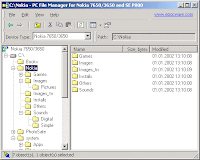 Sometimes we need to transfer a huge amount of files to or from the phone (often to the MMC card). Also we need to transfer a whole directory structure or do backup operations for phone's memory card in case if we what to change it to a new one without losing all the data and without using PC card-reader. Here the solutions I've found at some "PC phone tools" forum thread. The first one is PC File Manager. This application from Epocware gives you an opportunity to manage files on your phone from your PC. It works only for old versions of Nokia and SE devices like Nokia 7650, 3650, 6600 ans SE UIQ P800, P900. Moreover this is shareware application.
Sometimes we need to transfer a huge amount of files to or from the phone (often to the MMC card). Also we need to transfer a whole directory structure or do backup operations for phone's memory card in case if we what to change it to a new one without losing all the data and without using PC card-reader. Here the solutions I've found at some "PC phone tools" forum thread. The first one is PC File Manager. This application from Epocware gives you an opportunity to manage files on your phone from your PC. It works only for old versions of Nokia and SE devices like Nokia 7650, 3650, 6600 ans SE UIQ P800, P900. Moreover this is shareware application.
The second application was Symbian FileExplorer. This is just devices sis app. Symbian FileExplorer gives you full access to your Symbian phone file system from your PC over Bluetooth (OBEX). Using this application you can access via BT to the all content of your phone memory and do all file operations in bulk mode. This is also a shareware application.
There is also Oxygen Phone Manager but it can't transfer plain files. The only freeware solution for this task for Nokia S60 is the original Nokia PC Suite application, but backup and file transfer in this application doesn't copy all files. For UIQ there is free Symbianware DesktopFileMan.
1 comment:
Hi, I've got a problem, and I hope you can help.
I recently updated the firmware on my Nokia 6680, and when it was done, and the phone restarted, I noticed that the "Active Standby" feature was gone. Not disabled, simply removed. I've looked everywhere in the Settings menu, and I can't find it.
Can you help me, please? Using the phone now is like trying to learn it afresh. And it's a real pain.
Thanks.
Post a Comment